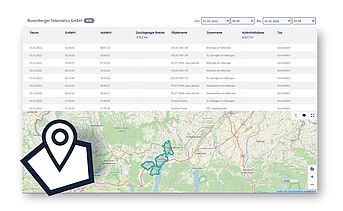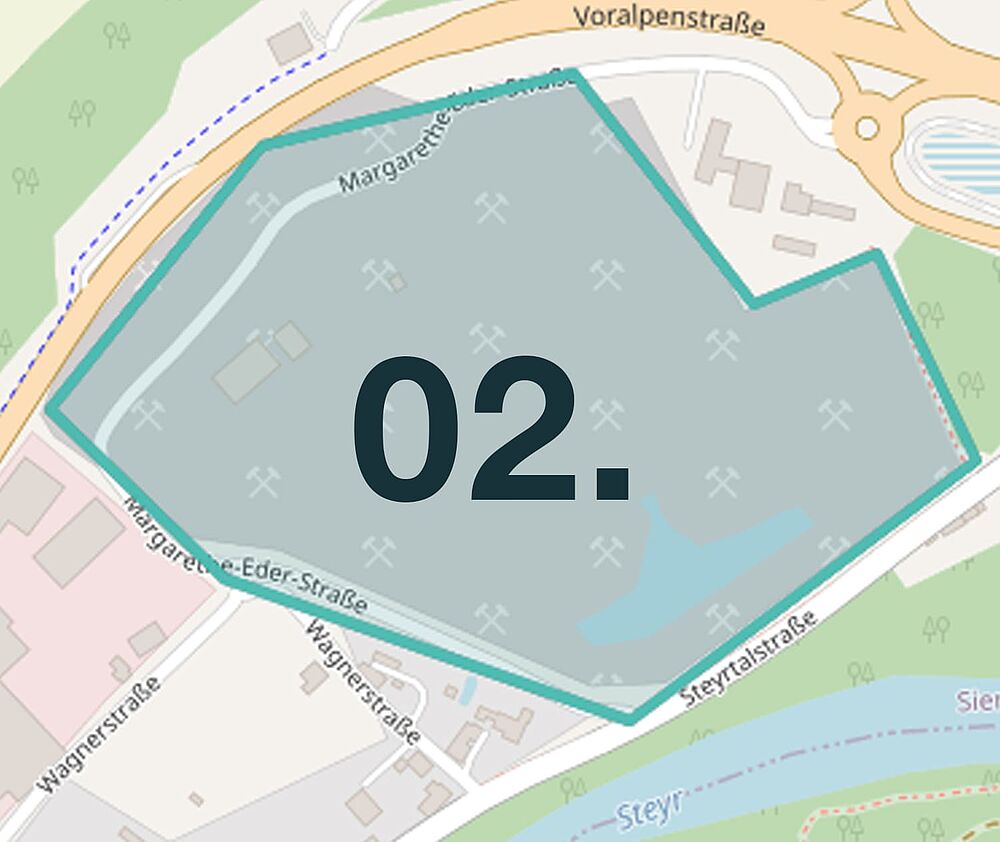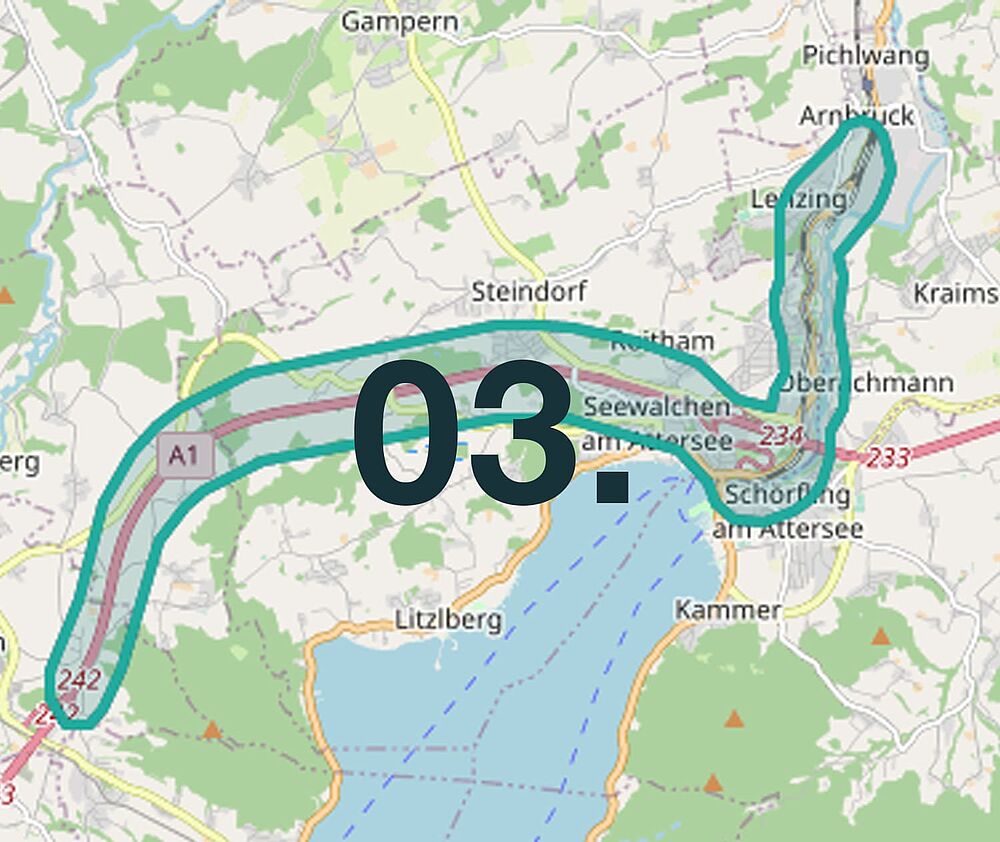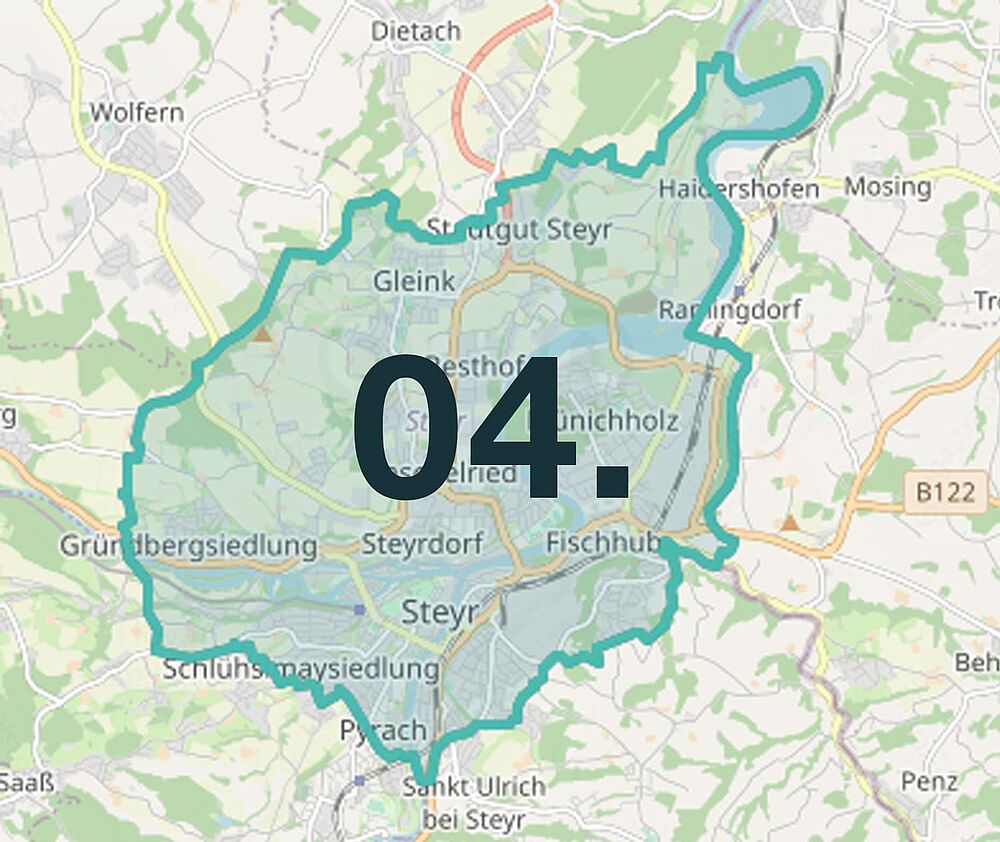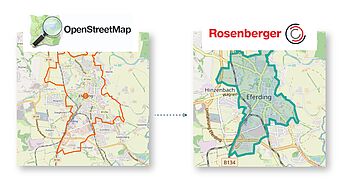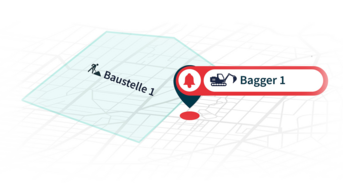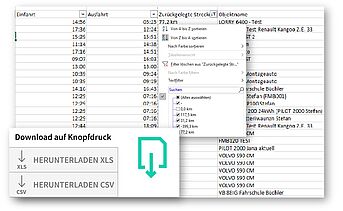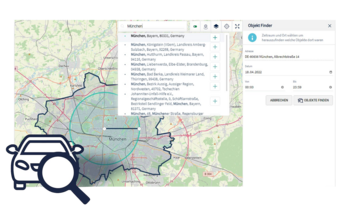The aim of telematics is to provide the user with position and status data (e.g. engine on/off, speed, tank level, temperature, etc.) and cumulative values (e.g. operating hours, mileage, etc.) from vehicles, machines or other objects as quickly as possible.
Based on this data, for example, dispatching can be optimized, theft can be detected, and the degree of utilization of a vehicle/machine fleet can be determined. In many cases, the telematics data serves as a basis for decision-making for the acquisition of new equipment, for increasing efficiency, for optimizing maintenance tasks, for reducing insurance rates, etc.
In most cases, an interface (API) for data transfer from the telematics portal to the customer software (EPR systems such as SAP, Microsoft Dynamics, AS400, etc.) is also created.
Together we develop innovative telematics solutions tailored to your needs, which bring many advantages for you:
- You can reduce your administrative effort
- Your costs are reduced many times over through the use of telematics units
- You save time for more value-adding activities
- Your vehicles, machines, tools can no longer get lost
- Your fleet of vehicles and machines is efficiently utilized
- Working with the Rosenberger Commander is easy and understandable
- Our apps support you with the telematics installation, expansion as well as with the automatic recording of your journeys for the electronic driver's logbook.
- Telematics is not as expensive as you might think, already from 1 vehicle, 1 machine you will see a return on investment
- We are a family business, with a global corporation in the background - with us you get handshake quality, with the security to bet on a stable company.